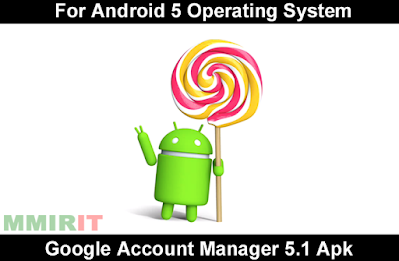Google account manager 5.1 APK app download. How to bypass FRP lock: the Google account manager 5.1 APK apps are very important android tools for android devices. Google account manager APK applications are essentially Google's search engine supervisor. you can easily access multiple of your google accounts using the google account manager android application.
This Google account manager 5.1 APK android application works on android 5 (android lollipop) operating systems.
How To Bypass FRP Lock Using Google Account Manager 5.1 APK
{tocify} $title={How To FRP Bypass FRP Lock? View All FRP Bypassing Methods Here}
if you forget your android device's google account id and password, you can easily access your android device with any of your other google account id and password (most people called Gmail IDs and password) using this google account manager android application.
Nowadays google account manager APK applications are being used a lot to bypass FRP lock when they forget there's Gmail id and password. so today I will teach you how to easily bypass FRP lock from your android devices using this google account manager android application.
note: don't use those methods if you are not the phone owner.
The FRP lock can be bypassed in multiple ways. you can use these two methods to easily unlock your android device from your locked android phone called an FRP lock.
First method using Google account manager 5.1 APK app and quick shortcut maker app:
To bypass the FRP lock in the first method, first, you need to download the Google account manager 5.1 APK app according to the version of your android device and then install it. then download the quick shortcut maker APK app and then install the quick shortcut maker APK application on your android device.
Once the quick shortcut maker application is installed, then open this quick shortcut maker APK app and then search by typing google account manager from the search bar option of shortcut maker android application.
After searching the google account manager android application, you can see the google account manager application. now you need to touch the google account manager application from your searched items.
After touching the google account manager application, scroll down a bit, now find the type email and password option. now touch this section. now you need to touch the try button. after clicking the try button now touch the three-dot option on the top right side section of the quick shortcut application menu and then touch the browser sign-in button. now you can access your android device by login with any of your google account id and password. when the account id and password login are completed, then turn off your device and restart it.
After turning on the device, turn on the internet connection of your android device then touch the next button. now you can see that your Google account is logged in to your android device. this way you can easily bypass the FRP lock from your android devices.
The second method using Google account manager 5.1 APK app and FRP bypass APK app:
The second method of bypassing the FRP lock is much easier than the previous method because you don't need to though extra knowledge using the second method to bypass FRP lock from your android devices.
To bypass the FRP lock of your android devices in the second method, first, download and install the Google account manager 5.1 APK android application and then install it instantly.
Once the google account manager application is installed successfully on your android device then download the FRP bypass APK app on your android device and then install the FRP bypass APK app.
Once the FRP bypass APK application is installed successfully on your android device, now open it. after opening, now simply log in with your any of others google's id and password. now turn off your phone as before and restart. now turn on again your android device and connect your device to the internet connection or wifi connection. now touch the next button. now you can see that your new google account has been successfully logged in to your android device. this way you can easily bypass the FRP lock from your android device instantly.
So friends I hope this article helps you perfectly. If you like this tutorial, please leave a nice comment and subscribe to RSS feeds with email.